Abstract Postcard Sized Blue Watercolor Template | Wedding | Event | Speaker Announcement | Customizable | Digital Canva Template
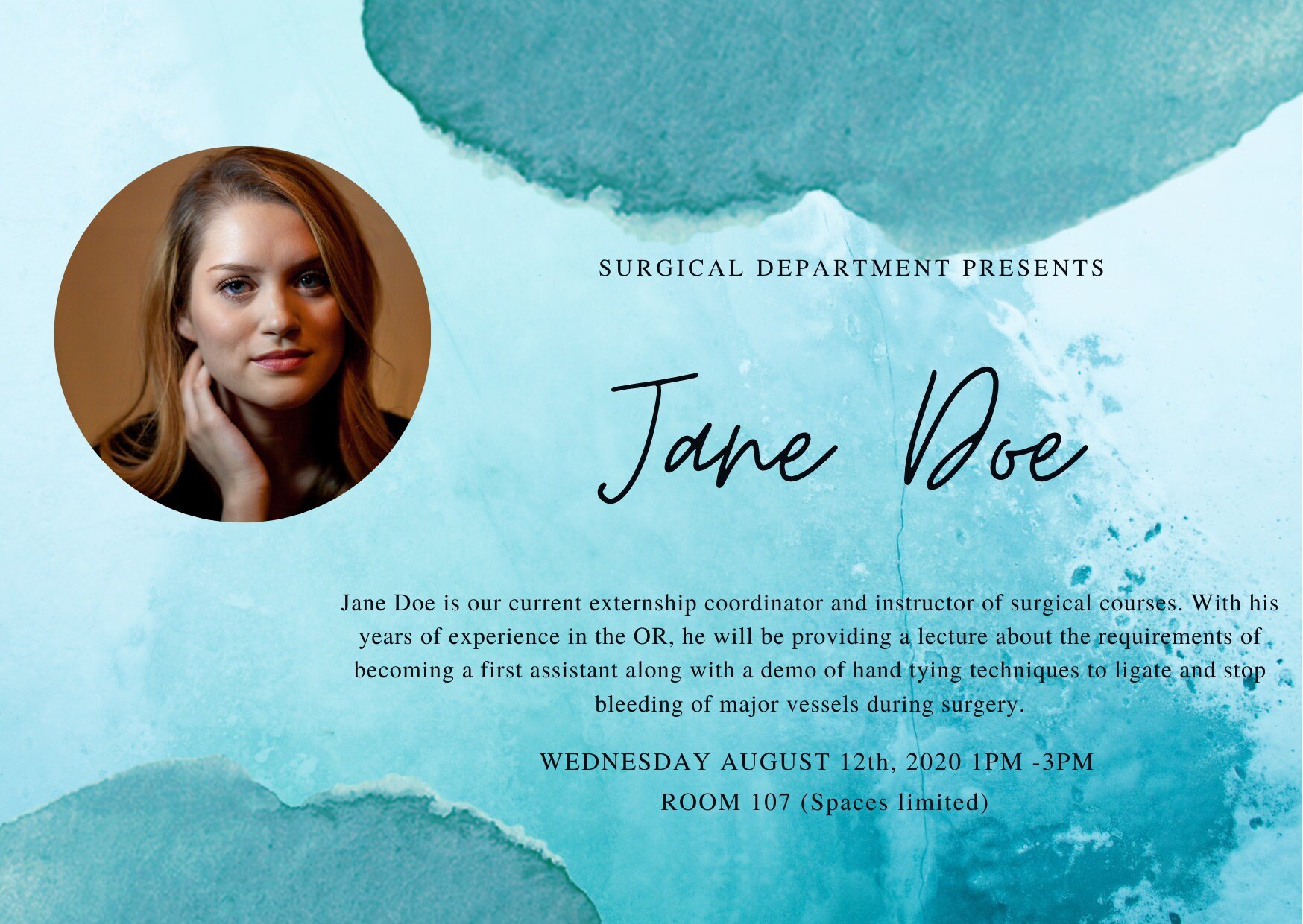
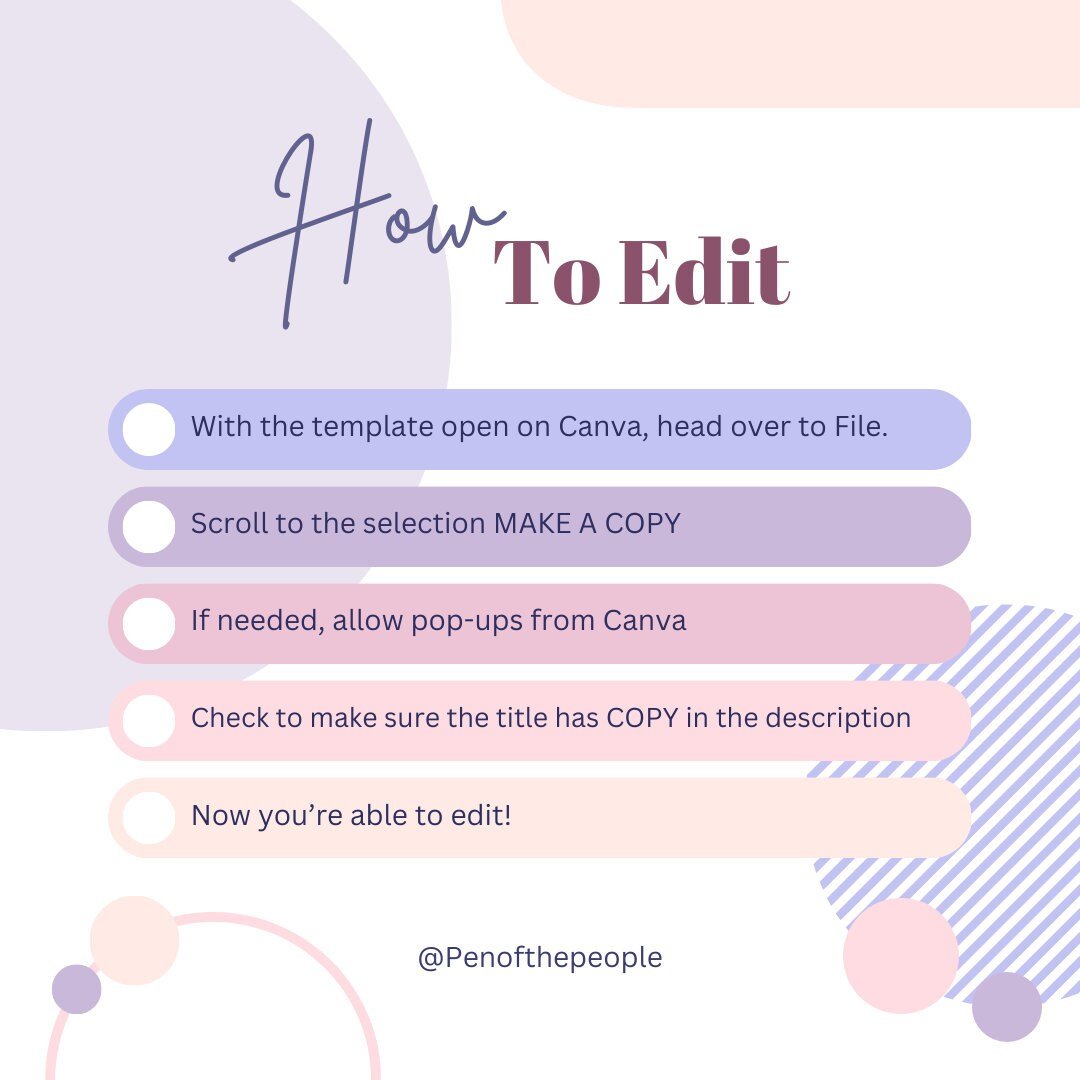
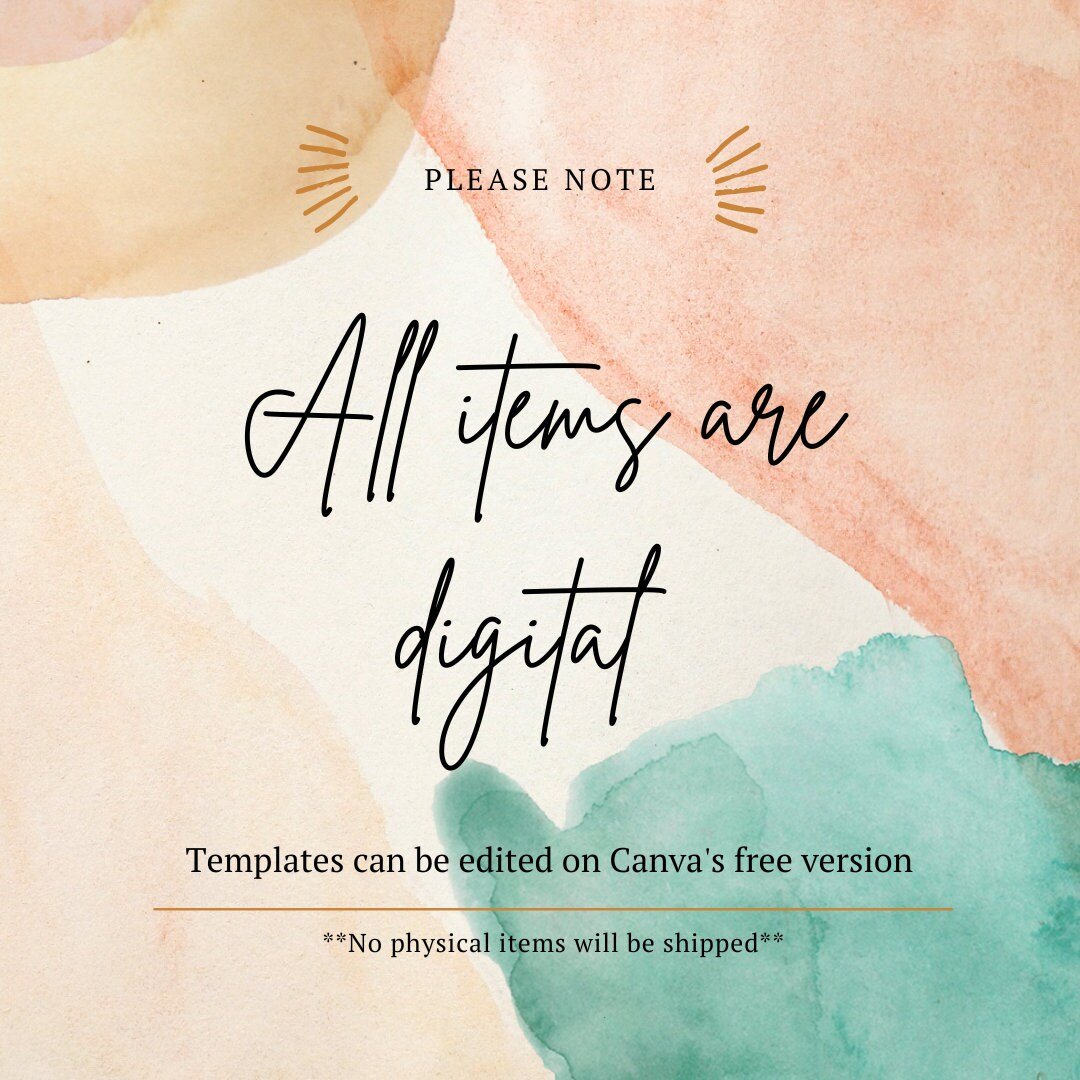
Abstract Postcard Sized Blue Watercolor Template | Wedding | Event | Speaker Announcement | Customizable | Digital Canva Template
$2.00
This is a Digital Download.
Elegant watercolor postcard announcement. Can be used for weddings, engagement events and speaking events. Can be printed or send out digitally.
This template is 100% customizable and simple to edit. With your purchase you will receive a PDF that will give you the link to the template and instructions so you can edit content as needed. All colors and fonts are changeable to your liking.
----How to edit----
1. With the template open on Canva, head over to File.
2. Scroll to the selection MAKE A COPY
3. If needed, allow pop-ups from Canva
4. Check to make sure the title has COPY in the description
5. Now you’re able to edit!
***All templates can be edited under Canva Basic, a free version of Canva.***
If you have any questions I would love to help, feel free to email me at Connect {at} Penofthepeople.com
Elegant watercolor postcard announcement. Can be used for weddings, engagement events and speaking events. Can be printed or send out digitally.
This template is 100% customizable and simple to edit. With your purchase you will receive a PDF that will give you the link to the template and instructions so you can edit content as needed. All colors and fonts are changeable to your liking.
----How to edit----
1. With the template open on Canva, head over to File.
2. Scroll to the selection MAKE A COPY
3. If needed, allow pop-ups from Canva
4. Check to make sure the title has COPY in the description
5. Now you’re able to edit!
***All templates can be edited under Canva Basic, a free version of Canva.***
If you have any questions I would love to help, feel free to email me at Connect {at} Penofthepeople.com