Unique Facebook Marketing Post | Black White | Abstract Images | Pastel | Promotional Material | Event Planning | Artistic Flyer

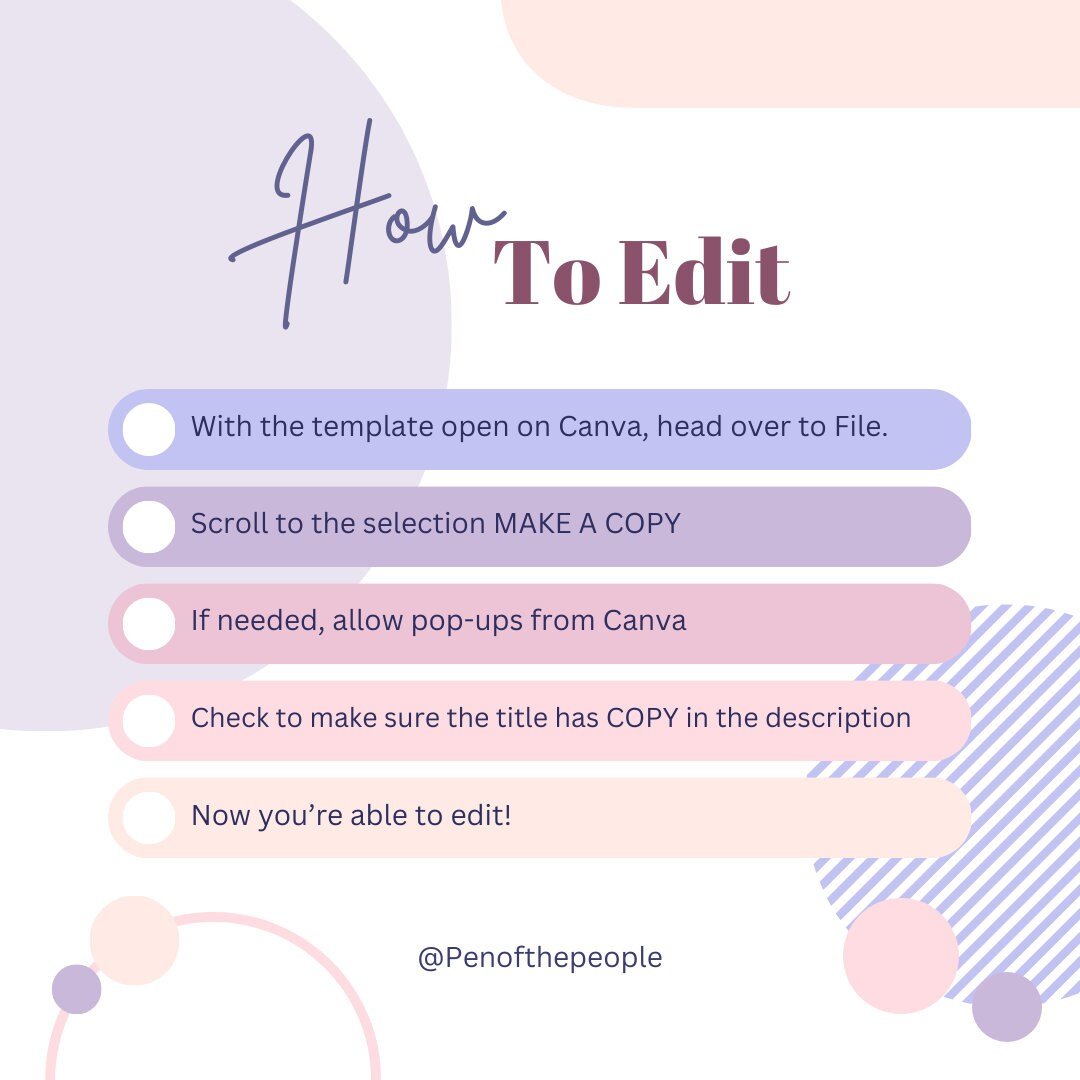
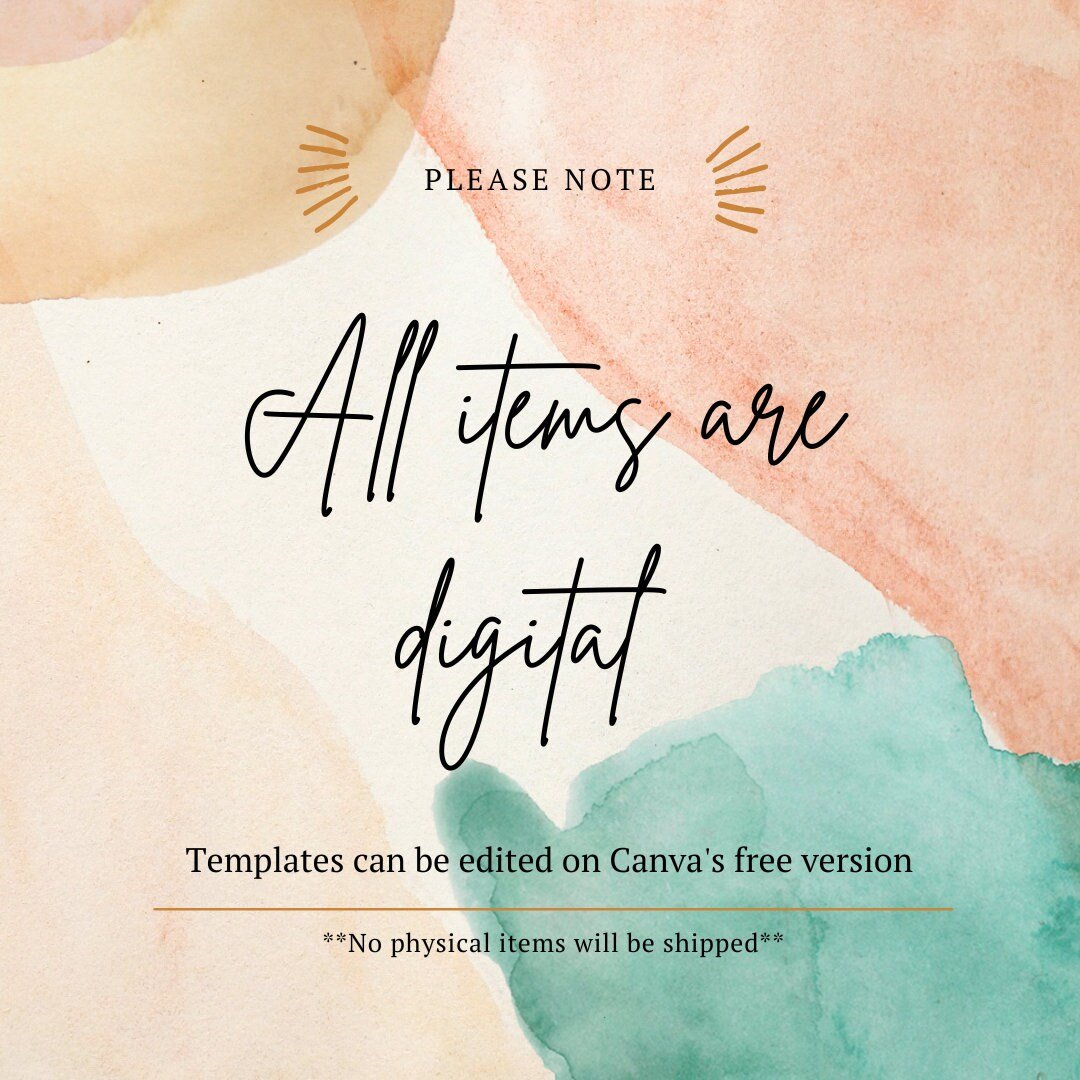
Unique Facebook Marketing Post | Black White | Abstract Images | Pastel | Promotional Material | Event Planning | Artistic Flyer
$2.00
This is a Digital Download.
Stunning black and white promotional flyer with pastel highlights against a gray background. Has an area for additional information if needed. Includes photos that can be changed if you like. Easy to navigate.
This template is 100% customizable and simple to edit. With your purchase you will receive a PDF that will give you the link to the template and instructions so you can edit content as needed. All colors and fonts are changeable to your liking.
----How to edit----
1. With the template open on Canva, head over to File.
2. Scroll to the selection MAKE A COPY
3. If needed, allow pop-ups from Canva
4. Check to make sure the title has COPY in the description
5. Now you’re able to edit!
***All templates can be edited under Canva Basic, a free version of Canva.***
If you have any questions I would love to help, feel free to email me at Connect {at} Penofthepeople.com
Stunning black and white promotional flyer with pastel highlights against a gray background. Has an area for additional information if needed. Includes photos that can be changed if you like. Easy to navigate.
This template is 100% customizable and simple to edit. With your purchase you will receive a PDF that will give you the link to the template and instructions so you can edit content as needed. All colors and fonts are changeable to your liking.
----How to edit----
1. With the template open on Canva, head over to File.
2. Scroll to the selection MAKE A COPY
3. If needed, allow pop-ups from Canva
4. Check to make sure the title has COPY in the description
5. Now you’re able to edit!
***All templates can be edited under Canva Basic, a free version of Canva.***
If you have any questions I would love to help, feel free to email me at Connect {at} Penofthepeople.com